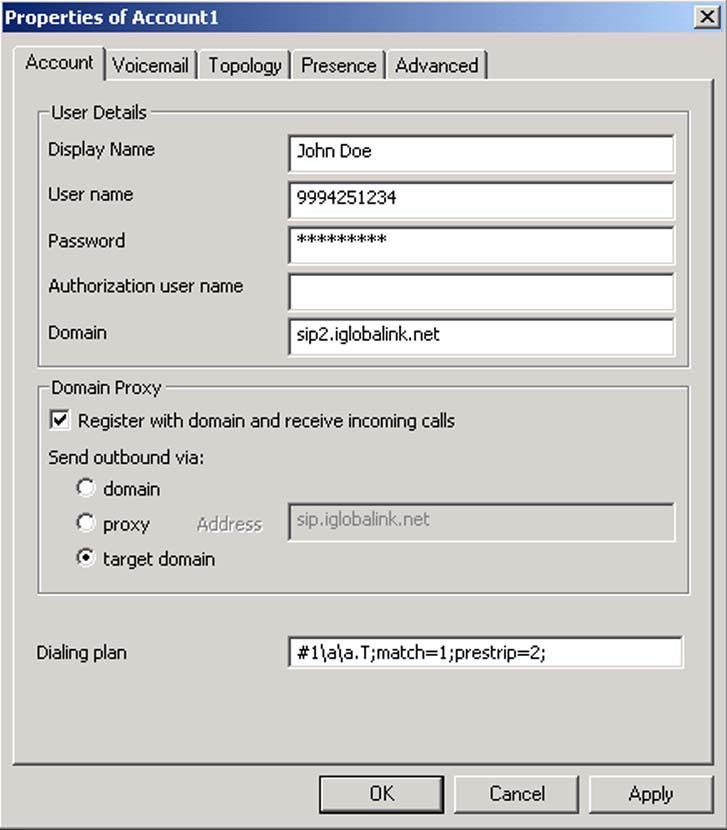|
Home
|Support|
Devices
|Setup
|DID
|FAQ
|Download
Connecting to
Globalink's VoIP network is easy. You will first need a SIP compatible
IP phone. If you want to get started immediately, you can download a
soft phone, like
X-ten
while you wait for your hard phone to arrive.
|
X-ten X-Lite / X-Pro NOTE: Please do not try to use the # key to send a call as it will be interpreted as part of the phone number. Use the green phone symbol or the enter key instead.
STEP 1: STEP 2:
Please enter your
information in the the fields as listed below :-
Enable (check)
target domain for "Send outbound via :" STEP 3: Dial *98 to check your messages You may also check your messages online at Worldkom.Net. If you have
sufficient credit on the account, you will be able to make calls
to any landline or mobile number.
If you need help please submit ticket at http://globalink.us/support
with your account information.
|
|
•
Internet Service •
Shopping Cart •
Español •
VOIP
•
International
• |